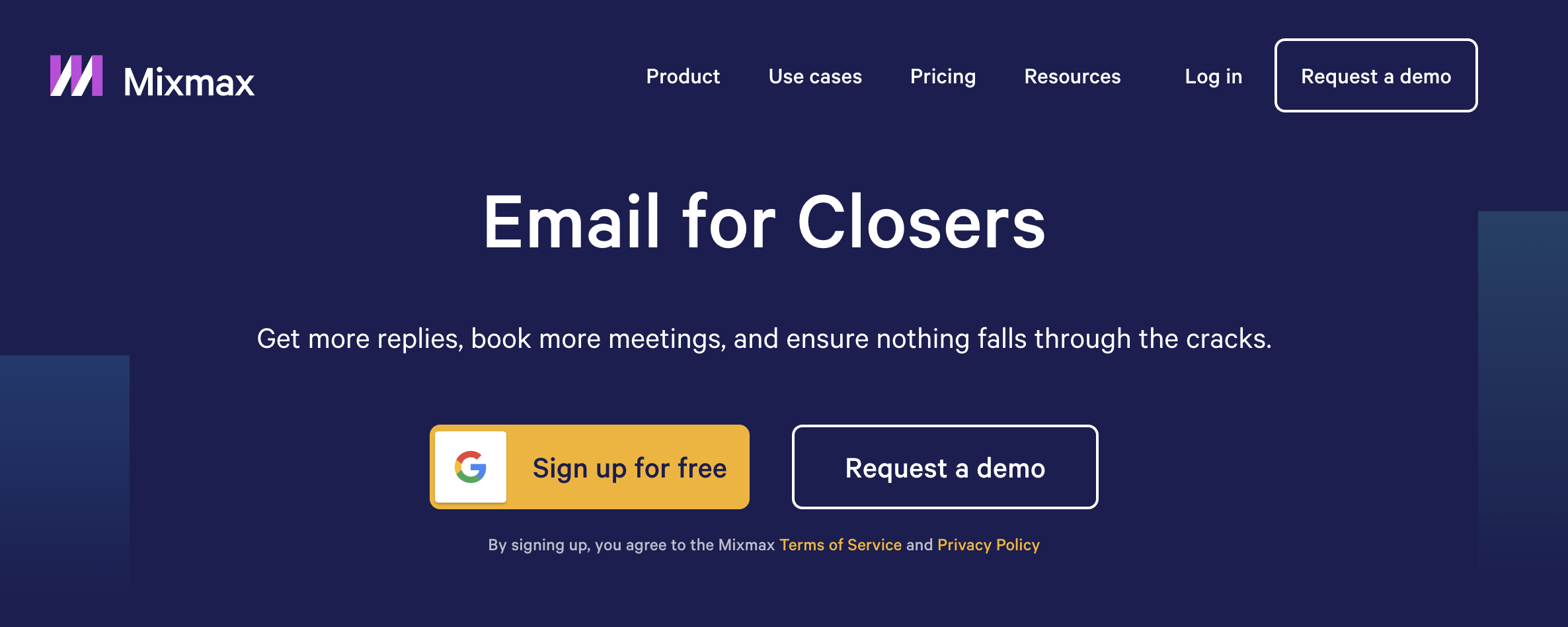Mixmax Review
By: Arik Marmorstein, Spectroomz founder
Spectroomz lets you and your team hire an online researcher so you can focus on where your skills are most impactful and get data-based decisions.
This is a review of the email automation and enhancement tool, Mixamx.
Contents:
Let’s start.
What is Mixmax
Mixmax is an email automation tool that integrates with your Gmail through a Chrome extension. I like it because it enables me to track the performance of my emails, schedule meetings and send sequences of emails directly from my Gmail, and its ease of use. But it has more features as I’ll present below. I think it fits best to entrepreneurs, small businesses, salespeople and marketers who are looking to automate and improve the efficiency of their email communication activity.
What am I using it for
Tracking my emails:
I send lots of emails and I want to know how effective they are. Like with any other marketing channel (such as Facebook, Instagram, Google, etc.), I want to track my results and optimize. In the screenshot below you can see (from left to right) the last time the recipient engaged with the email, who was it (in the example you see ‘there’ since I didn’t know the recipient’s name), who sent it (you can see your team’s performance), the subject line and the total activity so far (opens, clicks, downloads). Seeing the total activity is useful for several reasons. First, if you send extra important emails, you can get an indication of the recipient’s interest with your offer and act on it (sending a followup emails which for some recipients will look like magic since they ‘just thought about your offer’). Second, when it comes to email marketing, you can create different email templates based on engagement with previous emails. You can download the activity to a CSV file and sort and filter it as you wish. Third, you get to see statistics of your employees and work with anyone who needs to improve. I find the tracker useful when you are not over-analyzing it.
The email tracking view on Mixmax’s dashboard
Mixmax sequences:
Email sequences (some call them drip campaigns) are effective email campaigns. I use it mainly when I send the same email to many recipients. You see a significant increase in recipients’ engagement when you send followup emails if they haven’t replied to your first email (I’m talking double-figure % increase). I have been using sequences for SEO purposes (get sites to link to my content), pitching the freelancing services to potential clients, and more. This tool is very useful for sales teams, marketers, and entrepreneurs.
On the sequence page you can see your overall sequences’ statistics (and your team’s if you choose so), statistics per sequence (which can teach you a lot about your potential customers and the best marketing channels), as well as assign sequences to folders.
Mixmax Sequences statistics dashboard
Creating an email sequence on Mixmax is pretty straightforward and can be personalized well. You usually send the same email to many recipients, but want each one to feel as if you crafted it especially to him/her. Here’s where you upload the recipients with the different variables you’ll use later:
Mixmax’s ‘add recipients to sequence’ dashboard
After you upload the recipients, it’s time to create the stages (each stage is a different email in a series of emails sent to each recipient when triggered) and personalize them. Let’s see an example. Below is the first stage of a real email I sent (1 out of 3). The purpose of this specific sequence was to get websites to link to one of my articles (changed based on the recipient). I sent it to many relevant websites saying I read a specific article on their site, saw they link to a helpful resource and since I created a similar helpful resource, I offered them to link to it too. I even offered where they should place it in the article itself. Obviously, the details for each website were different so variables for each contact were used here. You can see I had several variables:
Screenshot of my email template on Mixmax’s dashboard
And here’s what the recipient got:
A screenshot of the email the recipient received
The essence of the sequence is that you can send rule-triggered followup emails to recipients. In the example below, you can see the second phase was only sent if the first email hasn’t been replied to following 2 weekdays. I had a third phase as well in case the second stage would not produce a reply (you won’t believe how many people reply positively following the third email).
Screenshot of the second stage of my Mixmax sequence
I use sequences a lot as a marketing tool, this is probably my favorite feature.
Scheduling meetings:
This is a useful calendaring feature which enables you to make the process of finding the right time for a call/meeting extremely more efficient. You simply choose several optional time slots (which will appear to the recipient in their local time), and the recipient can choose which one works best for him/her. Once they did, an invite with all the details will be sent to each party’s Google calendar. .
This is how it looks like when you choose your availability:
A screenshot of the sharing availability on Mixmax
This is what the recipient gets:
recipient’s availability sharing view
Of course you can send an invite the same way, without sharing your availability.
Additional features
There are more features I use, but less frequently:
Templates - instead of repeating yourself, you can set templates for common use cases. I found it especially useful in customer service.
Schedule emails - When my recipient is in a different time zone I use this in order to get better open rates. Mixmax has this feature in sequences as well, where they say they can automatically send the emails to each recipient in the best timing (I haven’t used it since I’m required to upgrade my already upgraded plan).
Integrations - you can integrate polls, Typeforms, GIFs and more into your emails.
Salesforce integration - I don’t use this, but Mixmax integrantes with Salesforce, so you can, for example, log opens, clicks and replies data into Salesforce.
Slack integration - You can get a notification on Slack when something happens on Mixmax.
Features page on Mixmax.com
Mixmax Pricing
Mixmax has 4 pricing plans (monthly/yearly):
Starter ($9-$12/month) - which includes basic features such as email tracking, scheduling, templates and more. It doesn’t however, include sequences.
Small Biz ($24-$29/month) - this is the one I use. In addition to the starter plan and some additional features, it includes sequences which was why I upgraded.
Growth ($49-$65/month) - this is good for bigger teams. It includes Salesforce integration, team reports, shared sequences and more.
Enterprise (contact for a quote) - this includes advanced reporting, deep Salesforce integration and more.
Free version - you have 14 days free plan when you sign up for the small biz or growth plans. It is very limited though.
Comments re the pricing plans - it looks like Mixmax is putting a lot of thinking around their pricing plans. They know their customers well and are constantly trying to push you to another upgrade. It feels petty sometimes.
List of features for each plan (starter>>enterprise)
Mixmax alternatives
The most common alternatives to Mixmax are:
Boomerang - Mixmax is an extremely rich product, but if you are looking mainly for email tracking, this would be cheaper than Mixmax.
Yesware - Yesware is definitely a strong competition to Mixmax. In addition to Gmail integration, they have an Outlook integration together with many of the other features Mixmax offers. One interesting insight from looking at both websites, is that Yesware’s bounce rate is 71.9% (according to SimilarWeb) while Mixmax’s is 46%. Possible explanations are that Mixmax’s website is more appealing (although the features are generally very similar to Yesware’s) or Mixmax’s users act as better ambassadors so the potential new users are more ‘cooked’ and bounce less. But again, this is just a theory.
Streak - They offer free email tracking. It looks like they have less features (I saw a mail merge feature, where you can send mess, yet personalised emails, but I didn’t see a sequence option). I feel their pricing plans are less friendly to small businesses/young startups (free, $49-$59, $129-$159). However, they do have mobile integration, which looks very interesting.
Additional alternatives - Hubspot, Gmass, Superhuman (there is a lot of buzz around them) and Mailtrack are all compared to Mixmax frequently. ConvertKit and Aweber might also serve as an alternative, but they aren’t a Gmail add-on.
Final notes
I wish Mixmax:
I wish Mixmax would have Zapier integrations available for the Small Biz users plan. The growth plan have such an option, but they also need to hack it (see here). For example, sending a sequence when a new project is submitted on Spectroomz would help me save time.
How to remove the “send with Mixmax”:
The free plan has a “sent with Mixmax” with any email you compose. You can remove it manually each time. This is removed permanently when you upgrade.
Mixmax support
I have had several interactions with Mixmax’s support team, all have been pretty good. They don’t force me to browse through all their articles before getting to the contact form. They response within 4-5 hours if I contact during central or pacific time, but if I reach out in EU time zone it could take 13 hours (from looking at their support employees on Linkedin, they are all based on the US, west coast or Central). I think responding faster to EU customers will improve their customer support experience.
Do I recommend Mixmax
If you are a marketer or a sales person of a small or medium business who uses Gmail (Gsuite), and you do a lot of email outreach like I am, then defiantly yes. If you are a big company there are probably better solutions ( according to Mixmax reviews online, only 2% of Mixmax’s customers are enterprises vs 6% of some other Mixmax alternatives).